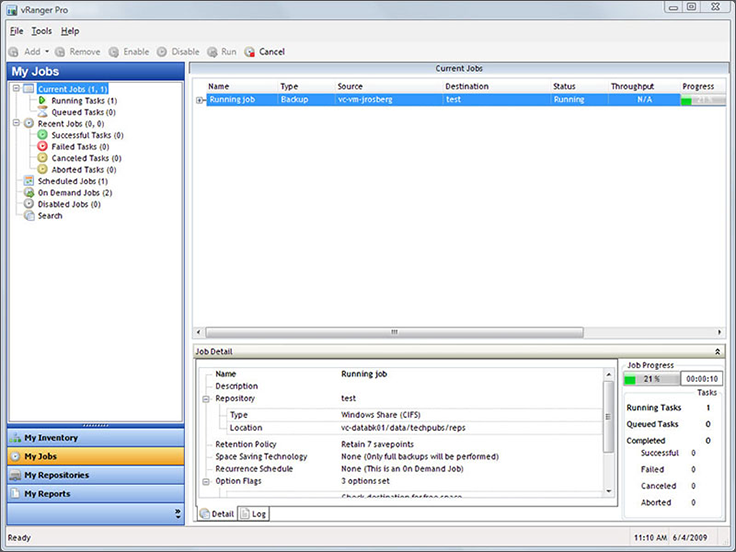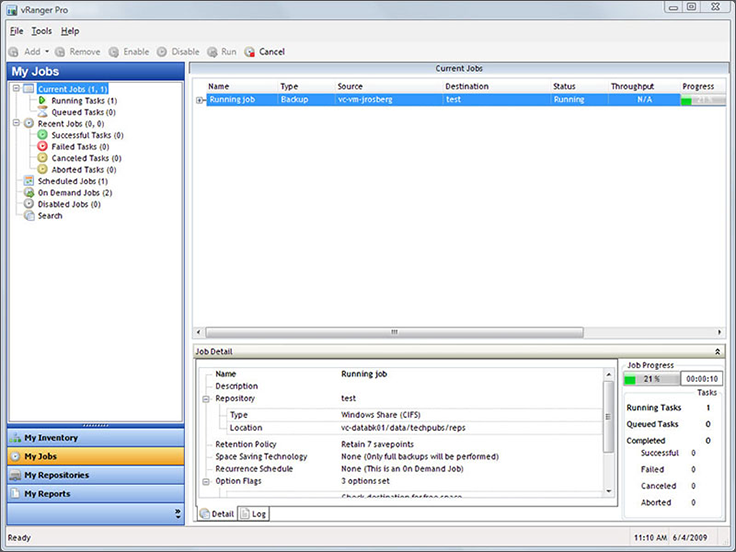
VMware and Hyper-V backup software solution that’s simple, fast and scalable
- Protect entire VMware® and Hyper-V® environments in minutes
- Deliver fast, agentless backup/restore for VMware, Hyper-V and physical Windows® servers
- Quickly locate and restore files inside virtual and physical backups
- Replicate key VMware VMs for offsite disaster recovery preparedness
- Deploy simple, scalable data protection for even the largest virtual environment
vRanger software provides high-speed backup and recovery of VMware®, Microsoft® Hyper-V®, and physical Windows Server® environments. It also provides high-speed replication for VMware. It protects entire virtual environments in minutes, detecting and backing up new VMs automatically, and delivers safe, scalable data protection to even the largest VMware and Hyper-V environments. With vRanger, you can locate and restore individual files in seconds — even if they are buried in virtual and physical backups — from a single, intuitive interface.
Protect entire VMware and Hyper-V environments in minutes
Deploy vRanger’s simple installation wizard and auto-discovery tool to locate both VMware and Hyper-V assets, and safeguard entire virtual environments in minutes. Leverage vRanger’s agentless architecture to reduce time spent managing virtual backup, restore and recovery operations, and to detect and back up new VMs automatically, without any manual effort, for complete protection.
Deliver high-speed, storage-thrifty backup/restore for VMware, Hyper-V and physical Windows servers
Employ the fastest I/O path available to back up and restore VMware, Hyper-V and physical Windows servers quickly, with minimal disruption to production systems. vRanger’s patented Active Block Mapping feature reduces data streams, network utilization and backup storage requirements. Leverage client-side and target-side deduplication options with the support for the Dell DR disk-based backup appliance and EMC™ Data Domain integration to dramatically shrink backup storage costs.
Quickly locate and restore individual files from virtual and physical backups
Locate and restore specific versions of VMs, files and folders in minutes, and use vRanger’s integrated catalog and wildcard search features to find individual files quickly, whether they’re located within VMware, Hyper-V or physical Windows Server backups. Manage virtual and physical servers from a single, easy-to-use user interface, minimizing the effort, complexity and cost of backing up your data.
Replicate key VMs for offsite disaster recovery preparedness
Replicate VMware virtual machines both onsite and at remote locations for flexible and efficient disaster recovery preparedness. Combine backup and replication jobs to ensure you meet your organization’s recovery time and recovery point objectives. Perform fast VM failover and recovery at all of your sites, no matter where they are located.
Deploy scalable data protection for even the largest virtual infrastructures
Leverage parallel job execution capabilities to complete backup and recovery operations faster, and use resource governing to ensure optimal production application performance. Deploy the vRanger Virtual Appliance to distribute VMware workloads for better scalability. Use vRanger’s LAN-free mode to move backup and restore operations off LANs for improved virtualized application performance.